Color is one of the most powerful tools in a designer's toolkit. It can guide attention, convey meaning, evoke emotions, and establish brand identity. Yet, many designers approach color selection intuitively without a solid understanding of color theory. In this comprehensive guide, we'll explore the principles of color theory and how to apply them effectively in digital interface design.
Understanding Color Fundamentals
Before diving into practical applications, let's establish a foundation of color theory basics:
The Color Wheel
The color wheel is a circular organization of colors that shows relationships between primary colors, secondary colors (created by mixing primary colors), and tertiary colors (created by mixing primary and secondary colors).
- Primary Colors: Red, blue, and yellow (in traditional color theory)
- Secondary Colors: Orange, green, and purple
- Tertiary Colors: Red-orange, yellow-orange, yellow-green, blue-green, blue-purple, and red-purple
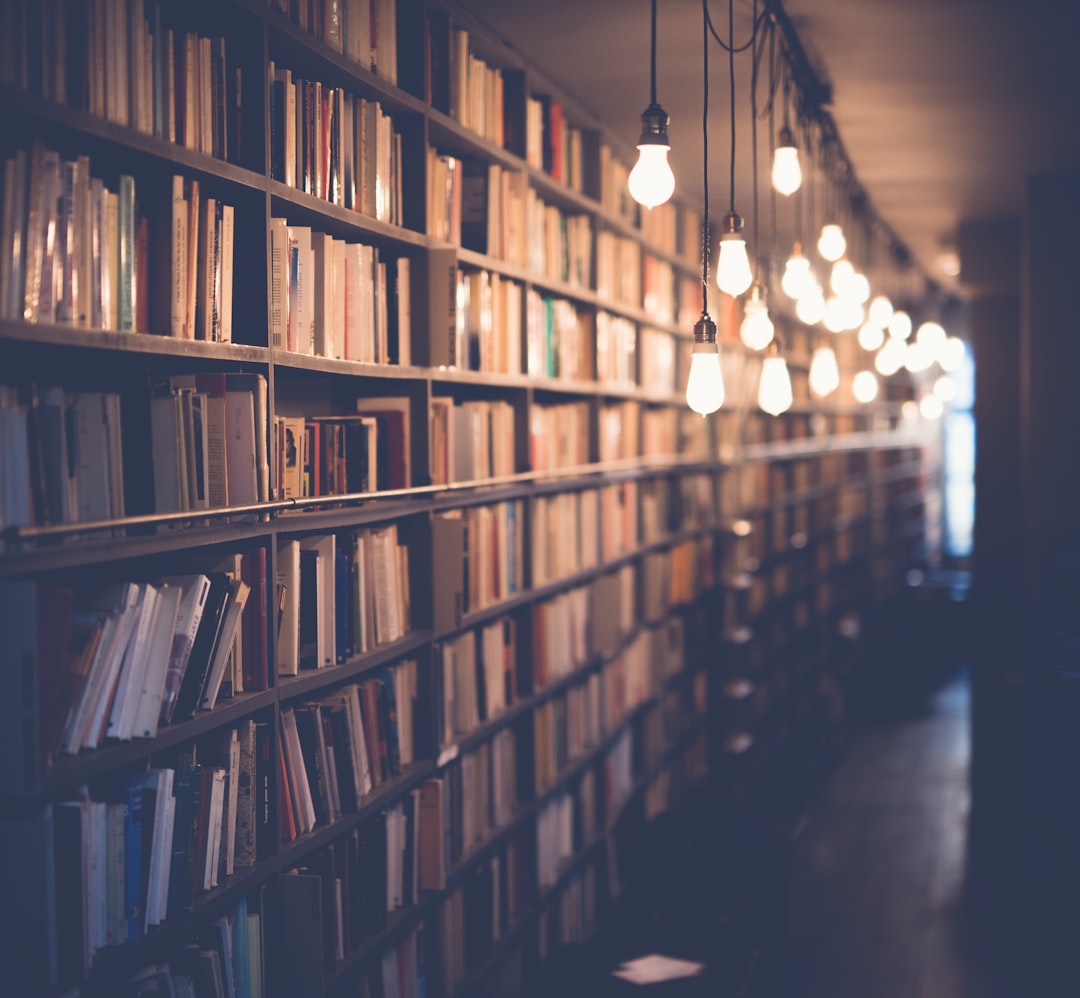 The traditional color wheel showing primary, secondary, and tertiary colors
The traditional color wheel showing primary, secondary, and tertiary colors
Color Properties
Every color has three main properties:
- Hue: The pure color itself (red, blue, etc.)
- Saturation: The intensity or purity of a color
- Value (Brightness): How light or dark a color is
Understanding these properties allows designers to create subtle variations within a color palette, adding depth and nuance to designs.
Color Models
Different color models are used depending on the medium:
- RGB (Red, Green, Blue): Used for digital displays, where colors are created by adding light
- CMYK (Cyan, Magenta, Yellow, Key/Black): Used for print, where colors are created by subtracting light
- HSL/HSV (Hue, Saturation, Lightness/Value): Alternative models that correspond more closely to how humans perceive color
For digital interface design, we primarily work with RGB and HSL/HSV models.
Color Harmony: Creating Balanced Color Schemes
Color harmony refers to pleasing arrangements of colors. Several traditional color harmonies provide frameworks for creating balanced color schemes:
Monochromatic
A monochromatic color scheme uses variations in lightness and saturation of a single hue. This creates a cohesive look that's easy to manage and always harmonious.
In UI design, monochromatic schemes can be elegant and sophisticated but may lack visual interest if not executed carefully. They work well for minimal interfaces or when you want content to be the focus.
Analogous
Analogous color schemes use colors that are adjacent to each other on the color wheel. These schemes are harmonious and pleasing to the eye.
In UI design, analogous color schemes provide enough variety while maintaining harmony. They're excellent for creating a sense of cohesion without being monotonous.
Complementary
Complementary color schemes use colors that are opposite each other on the color wheel. This creates maximum contrast and visual vibrance.
In UI design, complementary schemes can be striking and attention-grabbing. They're often used to highlight call-to-action buttons or important elements against a contrasting background.
 Examples of monochromatic, analogous, and complementary color schemes in UI design
Examples of monochromatic, analogous, and complementary color schemes in UI design
Split-Complementary
A split-complementary scheme uses a base color and the two colors adjacent to its complement. This provides high contrast but with less tension than a complementary scheme.
In UI design, split-complementary schemes offer visual interest and contrast while being more flexible and less jarring than pure complementary schemes.
Triadic
Triadic color schemes use three colors equally spaced around the color wheel. This provides strong visual contrast while maintaining balance.
In UI design, triadic schemes can create vibrant, balanced interfaces. However, it's often best to let one color dominate and use the others as accents.
Tetradic (Double Complementary)
Tetradic schemes use four colors arranged in two complementary pairs. This provides rich, varied color schemes.
In UI design, tetradic schemes should be used carefully to avoid overwhelming the user. They work best when one color is dominant, with the others serving as accents.
Color Psychology and Meaning
Colors evoke emotional and psychological responses, though these can vary across cultures and contexts. Here's a general overview of common color associations in Western cultures:
- Red: Energy, passion, danger, excitement, action
- Orange: Creativity, enthusiasm, warmth, friendliness
- Yellow: Optimism, clarity, warmth, caution
- Green: Growth, harmony, freshness, safety, environmental
- Blue: Trust, reliability, calmness, professionalism
- Purple: Luxury, creativity, wisdom, spirituality
- Pink: Playfulness, romance, youth, femininity
- Brown: Reliability, stability, naturalness, comfort
- Black: Sophistication, elegance, power, mystery
- White: Purity, simplicity, cleanliness, minimalism
- Gray: Neutrality, formality, subtlety, sophistication
When designing interfaces, consider the emotional response you want to evoke and the expectations users might have based on your industry or product type.
Practical Application in UI Design
Creating a Systematic Color Palette
A well-structured UI color palette typically includes:
- Primary Colors: Your main brand color(s) that appear most frequently
- Secondary Colors: Colors that complement your primary colors and provide additional flexibility
- Accent Colors: Vibrant colors used sparingly to draw attention to key elements
- Semantic Colors: Colors that convey specific meanings (success, warning, error, info)
- Neutral Colors: Grays and subtle colors for text, backgrounds, and supporting elements
For each color category, create a range of tints (lighter variations) and shades (darker variations) to provide flexibility while maintaining cohesion.
 Example of a systematic UI color palette with variations
Example of a systematic UI color palette with variations
60-30-10 Rule
A classic interior design principle that applies well to UI design is the 60-30-10 rule:
- 60%: Dominant color (often a neutral background)
- 30%: Secondary color (supporting elements)
- 10%: Accent color (call-to-action buttons, highlights)
This distribution creates a balanced, harmonious interface without overwhelming users.
Creating Visual Hierarchy
Color is a powerful tool for establishing visual hierarchy and guiding users' attention:
- Use high-contrast, saturated colors for primary actions
- Use mid-contrast colors for secondary actions
- Use subtle colors for tertiary actions and supporting information
- Create clear distinctions between interactive and non-interactive elements
Ensuring Accessibility
Color choices must consider accessibility for all users:
- Maintain sufficient contrast ratios between text and background (4.5:1 minimum for normal text, 3:1 for large text)
- Don't rely solely on color to convey important information (use additional cues like icons or patterns)
- Test your color palette with color blindness simulators
- Create a dark mode version of your palette if appropriate
Maintaining Consistency
Consistent use of color creates a more intuitive interface:
- Document your color system in a design system or style guide
- Use the same colors for the same actions and states across your interface
- Limit your palette to avoid confusion and maintain visual cohesion
- Use color variables in code to ensure consistency in implementation
Tools and Resources for Color Selection
Several tools can help you create and refine color palettes for UI design:
Color Palette Generators
- Adobe Color: Create, explore, and save color themes
- Coolors: Generate and explore color schemes
- Colormind: Generate color palettes using AI
- Paletton: Create color schemes based on color theory
Accessibility Tools
- WebAIM Contrast Checker: Verify contrast ratios
- Stark: Test contrast and simulate color blindness in design tools
- Colorable: Test color combinations for accessibility
Color Inspiration
- ColorHunt: Curated color palettes
- Dribbble: Explore how other designers use color
- Pinterest: Create boards of color inspiration
- Material Design: Study Google's color system
Case Study: Redesigning a Financial App's Color Palette
At EigerNLayer, we recently worked with a fintech client to redesign their app's color palette. The original design used a generic blue palette that lacked personality and failed to create clear visual hierarchy.
Our approach included:
- Conducting brand workshops to identify core values (trust, innovation, accessibility)
- Creating a primary palette based on a blue-green gradient that felt trustworthy but fresh
- Developing a secondary palette of warm accent colors for charts and data visualization
- Establishing a comprehensive neutral palette with subtle blue undertones
- Creating semantic colors for financial contexts (gain, loss, pending, etc.)
- Testing with actual users, including those with color vision deficiencies
The result was a distinctive color system that improved brand recognition, enhanced usability, and provided clear information hierarchy for financial data. User testing showed a 22% improvement in task completion rates and stronger brand recall.
 Before and after screenshots of the financial app color redesign
Before and after screenshots of the financial app color redesign
Conclusion
Color is much more than decoration in UI design—it's a functional tool that guides users, communicates meaning, and creates emotional connections. By understanding color theory principles and applying them systematically, you can create interfaces that are not only visually appealing but also intuitive, accessible, and aligned with your brand values.
At EigerNLayer, we approach color as a strategic element of design, not an afterthought. If you're looking to develop or refine your product's color system, we'd love to help you create a palette that resonates with your users and strengthens your brand identity.





