Design systems have become essential for modern product teams. They provide a single source of truth for design components, patterns, and guidelines that ensure consistency and efficiency across products. In this comprehensive guide, we'll explore how to build and maintain an effective design system that works for your team.
What is a Design System?
A design system is more than just a UI kit or a collection of components. It's a complete set of standards, documentation, and principles along with the toolkit for achieving those standards. It serves as the bridge between design and development, facilitating communication and consistency.
An effective design system typically includes:
- Design Principles: The foundational values that guide design decisions
- Visual Language: Color palettes, typography, spacing, and other visual attributes
- Components: Reusable UI elements with defined behaviors and properties
- Patterns: Standard solutions for common user flows and interactions
- Documentation: Guidelines on when and how to use each element
- Resources: Design files, code snippets, and other tools
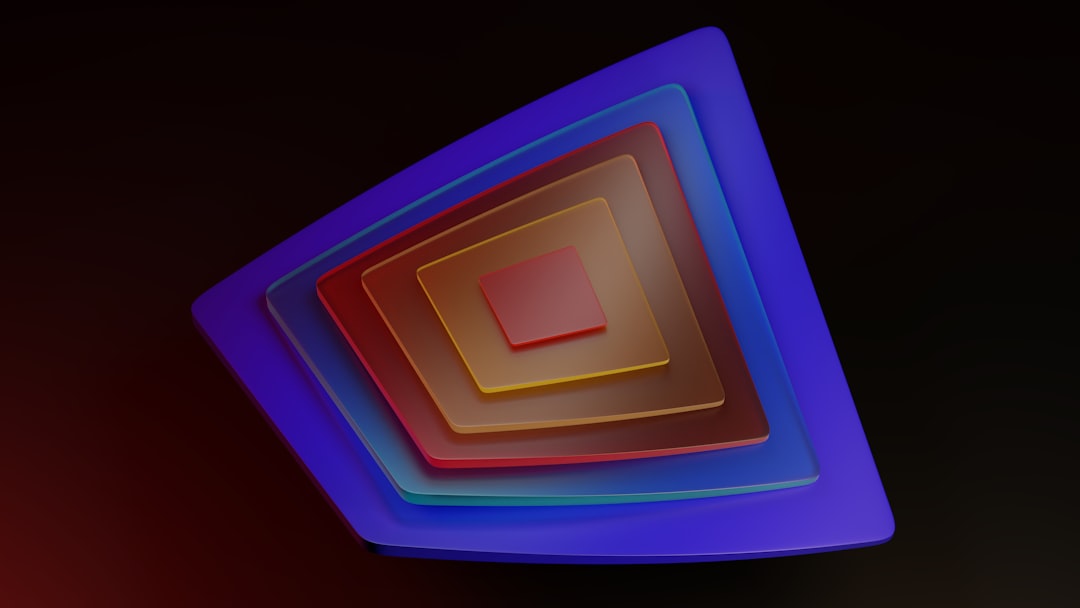 Example of a design system component library
Example of a design system component library
Why Invest in a Design System?
Creating and maintaining a design system requires significant investment, but the returns are substantial:
- Consistency: Ensures a unified experience across products and platforms
- Efficiency: Reduces redundant work and accelerates the design process
- Quality: Promotes best practices and reduces design debt
- Collaboration: Creates a shared language between designers and developers
- Scalability: Makes it easier to expand to new platforms or products
- Onboarding: Helps new team members understand and adopt existing standards
Building Your Design System: A Step-by-Step Approach
Step 1: Audit Your Current Design Landscape
Before building something new, understand what you already have:
- Inventory existing UI elements across your products
- Identify inconsistencies and redundancies
- Document current design patterns and their variations
- Gather feedback on pain points from designers and developers
This audit will help you understand the scope of work and prioritize your efforts.
Step 2: Establish Design Principles
Design principles provide the foundation for decision-making. They should reflect your brand values and guide how you approach design problems. Examples might include "Clarity over cleverness" or "Design with empathy."
Involve stakeholders in defining these principles to ensure they align with business goals and have broad support.
Step 3: Define Your Visual Language
Your visual language includes the foundational elements that define your brand's look and feel:
- Color: Primary, secondary, and accent colors, along with semantic colors for feedback and states
- Typography: Font families, sizes, weights, and line heights for different contexts
- Spacing: Consistent spacing units and grid systems
- Iconography: Style guidelines and usage rules for icons
- Imagery: Guidelines for photos, illustrations, and other visual content
 Example of a visual language specification in a design system
Example of a visual language specification in a design system
Step 4: Build Your Component Library
Components are the building blocks of your interfaces. Start with the most frequently used elements:
- Atomic Elements: Buttons, inputs, checkboxes, etc.
- Molecules: Form groups, search bars, card elements
- Organisms: Navigation bars, modals, complex forms
For each component, define:
- Visual appearance and variations
- Behavior and interaction states
- Responsive behavior
- Accessibility requirements
- Code implementation details
Step 5: Document Usage Patterns
Patterns describe how components are combined to solve specific user needs. Document common patterns in your product, such as:
- Authentication flows
- Data tables and filtering
- Form validation
- Empty states
- Error handling
For each pattern, explain the problem it solves, when to use it, and any variations or exceptions.
Step 6: Create Comprehensive Documentation
Documentation is what transforms a component library into a true design system. Effective documentation should:
- Be easy to navigate and search
- Include both design and development guidelines
- Provide clear examples and use cases
- Explain the rationale behind decisions
- Include do's and don'ts
Popular documentation tools include Storybook, Zeroheight, and Notion, or you can build a custom site.
Step 7: Implement Governance and Maintenance
A design system is never "done." Establish processes for:
- Proposing and reviewing changes
- Version control and release management
- Communicating updates to stakeholders
- Gathering and incorporating feedback
- Measuring the system's effectiveness
Consider creating a dedicated team or assigning specific roles for maintaining the design system.
Common Challenges and How to Address Them
1. Balancing Consistency with Flexibility
Design systems should provide guardrails, not handcuffs. Allow for controlled flexibility through:
- Theming capabilities
- Component props for customization
- Clear extension guidelines
2. Getting Buy-in Across the Organization
To encourage adoption:
- Involve stakeholders early in the process
- Demonstrate tangible benefits, like faster time-to-market
- Start with a small pilot project to show value
- Provide training and support for teams
3. Keeping the System Updated
Design systems can quickly become outdated without proper maintenance:
- Schedule regular reviews and updates
- Monitor usage and gather feedback continuously
- Align updates with product roadmaps
- Automate testing and quality checks where possible
Case Study: EigerNLayer's Design System Evolution
At EigerNLayer, we began developing our design system, "Spectrum," two years ago when inconsistencies between our products became unmanageable. Our approach included:
- A comprehensive audit that revealed over 30 different button styles across products
- A cross-functional team with designers, developers, and product managers
- Prioritizing components based on frequency of use and impact
- Building both design assets in Figma and a React component library
- Creating a dedicated documentation site with interactive examples
The results have been significant:
- 50% reduction in design time for new features
- 30% faster development cycles
- Improved consistency in user experience
- Better collaboration between design and development teams
 Our design system adoption over time
Our design system adoption over time
Conclusion
Building an effective design system is a journey, not a destination. It requires initial investment, ongoing maintenance, and a commitment to evolution. However, the benefits—consistency, efficiency, quality, and collaboration—make it worthwhile for growing product teams.
At EigerNLayer, we've helped numerous organizations develop and implement design systems tailored to their specific needs. If you're considering building a design system or looking to improve an existing one, we'd be happy to share our expertise and tools.





